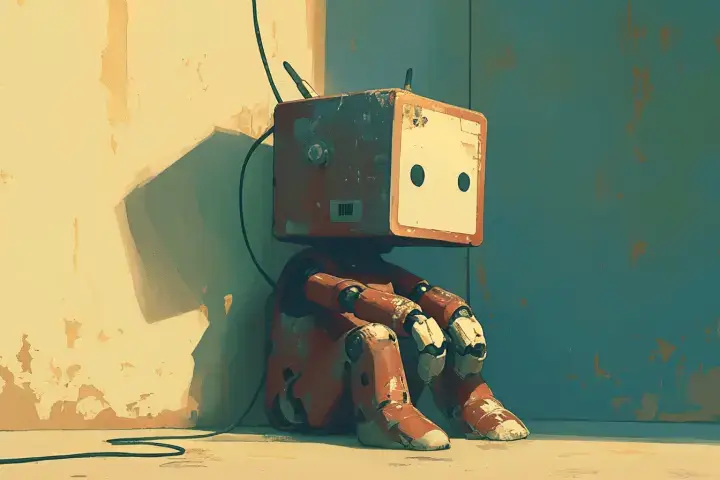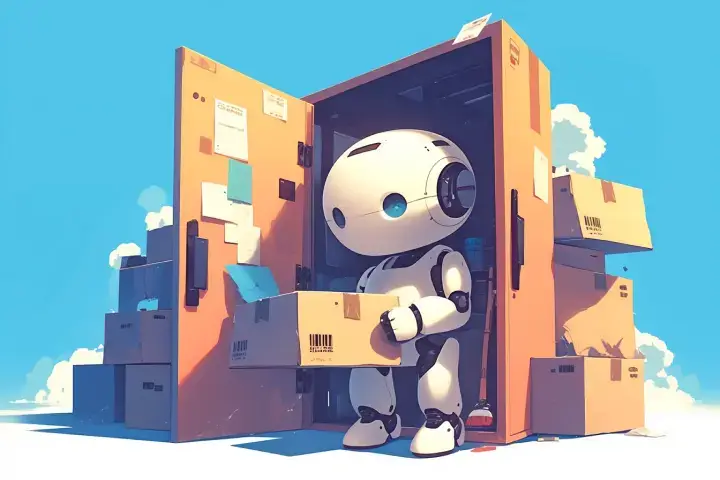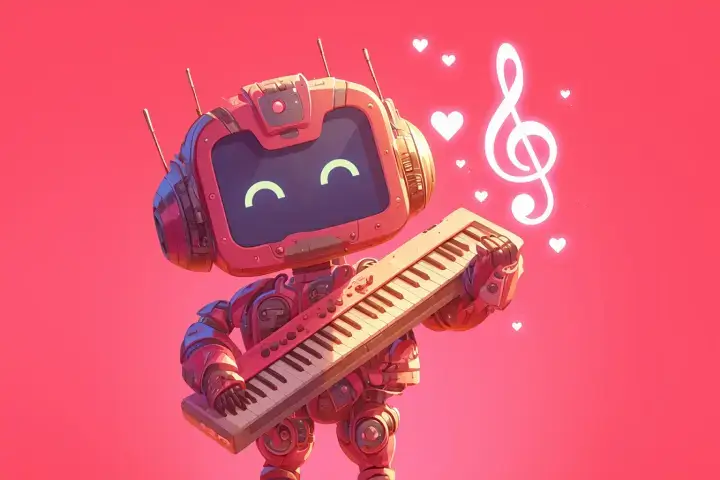AI Photo Enhancer
Upload your photo and describe the improvements you want. AI will enhance the image according to your description.
Examples of created images



User Reviews
Karen W.
Saved my daughter's wedding photos! The photographer's lighting was terrible, but this AI made them gorgeous!
James H.
Enhanced all my vacation photos before posting. My Instagram looks so professional now!
Monica S.
Restored my grandmother's old photos as a surprise gift. She was amazed at the clarity!
Ryan P.
Use it for all my product photos for my online store. Sales increased since photos look more professional!
All AI for image generation

AI Image Generator

AI Image Editor

AI Portrait Generator

AI Photo Enhancer

AI Celebrity Selfie Generator

AI Baby Predictor

AI Photo Restoration

AI Age Transformation

AI Avatar Creator

AI Video Cover Generator

AI Photoshoot Generator

AI Greeting Card Creator

AI Logo Generator

AI Banner Ad Generator

AI Interior Design

AI Telegram Sticker Maker

AI Family Coat of Arms Generator

AI Product Photography Generator

Remove Background Online

Change Photo Background

AI Face Swap

How the Child Will Look at 18

AI Image Upscaler
Improve Photo Quality Instantly
Bring your photos to life with our AI photo enhancer. Fix lighting, boost colors, and improve sharpness automatically. No professional editing skills needed - just upload your photo and let artificial intelligence work its magic in seconds.

Available Quality Options
How to Enhance Photos
- Upload the photo you want to improve
- Choose enhancement type or describe desired improvements
- AI analyzes and processes your image
- Preview enhanced result
- Download improved photo in high quality
Photo Enhancement Features
Smart Lighting Fix
Automatically corrects underexposed or overexposed areas
Color Enhancement
Boosts colors while maintaining natural appearance
Sharpness Boost
Reduces blur and enhances fine details
Noise Reduction
Removes grain and artifacts for cleaner images
When to Use Photo Enhancer
Old Photo Revival
Breathe new life into faded or poorly lit old photographs
Social Media Ready
Make your photos Instagram-worthy with professional quality
Print Preparation
Enhance images before printing for albums or frames
Quick Fixes
Rescue photos taken in difficult lighting conditions
Enhancement Tips
- Start with the highest quality source image available
- Describe specific issues you want fixed
- Try different enhancement presets
- Compare before and after results
- Save original files before enhancing
Key Features:
- Various artistic styles: realistic, cinematic, watercolor, cartoon, and more
- High portrait similarity to original photo
- Support for multiple reference photos
- Customizable details and background
- High-resolution images