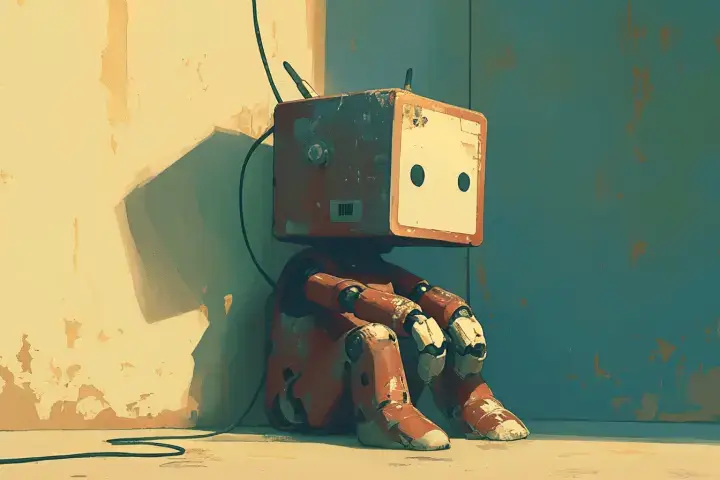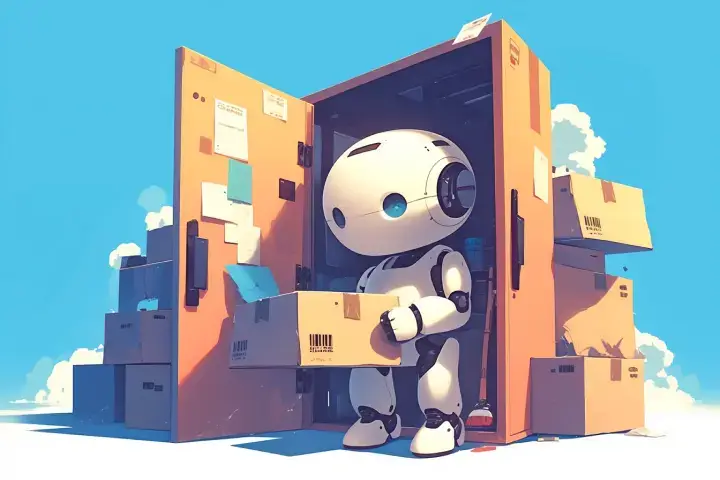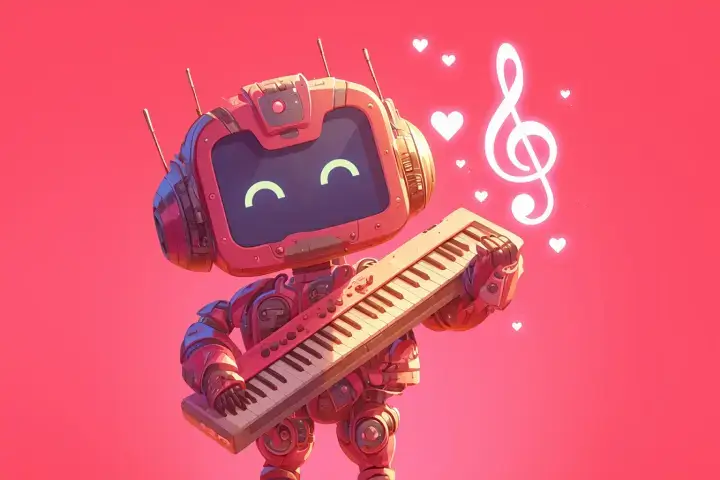AI Age Transformation
Upload your photo and specify the age you want to see yourself at
Examples of created images



User Reviews
Jennifer L.
Showed my kids what I looked like at their age! They couldn't believe the resemblance! So cool!
Mark S.
Saw myself at 80 and it motivated me to take better care of my health! Surprisingly emotional experience!
Rachel B.
Created age progressions for my entire family. Made a beautiful collage for grandma's birthday!
Alex K.
Put myself in Victorian era and Renaissance! Amazing to see myself in different time periods!
All AI for image generation

AI Image Generator

AI Image Editor

AI Portrait Generator

AI Photo Enhancer

AI Celebrity Selfie Generator

AI Baby Predictor

AI Photo Restoration

AI Age Transformation

AI Avatar Creator

AI Video Cover Generator

AI Photoshoot Generator

AI Greeting Card Creator

AI Logo Generator

AI Banner Ad Generator

AI Interior Design

AI Telegram Sticker Maker

AI Family Coat of Arms Generator

AI Product Photography Generator

Remove Background Online

Change Photo Background

AI Face Swap

How the Child Will Look at 18

AI Image Upscaler
See Yourself Younger or Older
Travel through time with AI age transformation! See how you looked as a child or preview your future self at any age. Perfect for fun social media posts, contemplating aging gracefully, or creating unique family portraits across generations.

Available Quality Options
How to Transform Your Age
- Upload a clear photo of yourself
- Specify target age or era
- AI analyzes facial features
- Generates realistic age transformation
- Compare and share different age versions
Age Transformation Features
Realistic Aging
Natural progression of facial features, wrinkles, and hair changes
Youth Reversal
See yourself as a child, teen, or young adult
Identity Preservation
Maintains your unique facial characteristics at all ages
Time Travel
Place yourself in different historical eras
Fun Age Transformation Ideas
Future Preview
Curious how you'll look at 60, 70, or 80? Find out!
Childhood Memories
Show your kids how you looked at their age
Social Media Fun
Create viral age progression posts
Historical Cosplay
See yourself in different time periods
Age Transformation Tips
- Use recent, high-quality photos
- Try multiple ages to see full progression
- Experiment with historical eras
- Compare with parents' photos at similar ages
- Create age progression series for family
Key Features:
- Various artistic styles: realistic, cinematic, watercolor, cartoon, and more
- High portrait similarity to original photo
- Support for multiple reference photos
- Customizable details and background
- High-resolution images