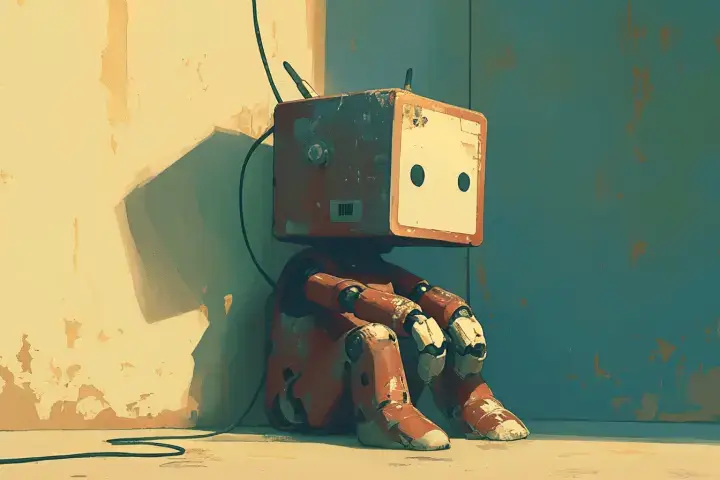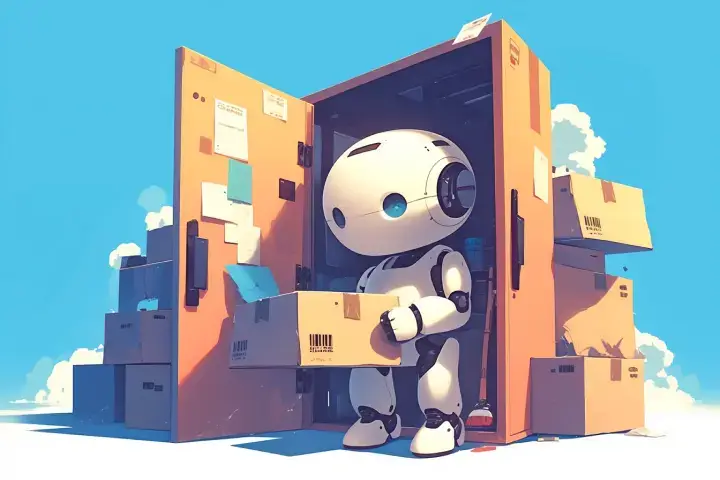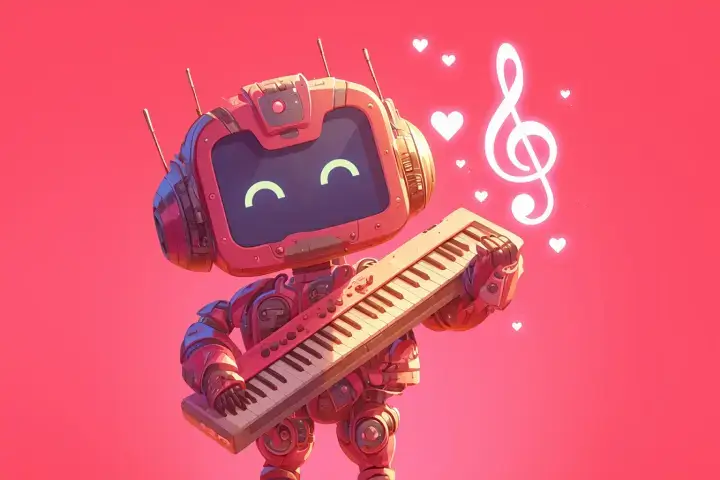AI Video Cover Generator
Add minimal text in your design. Complex or long text may not render correctly, especially in Cyrillic.
Examples of created images



User Reviews
Jake V.
My YouTube views doubled after using these thumbnails! They're so much more professional!
Melissa K.
As a cooking channel creator, these food thumbnails make my videos look delicious! More subscribers!
Ryan M.
Created consistent thumbnails for my gaming channel. My brand looks so professional now!
Sophia L.
These thumbnails saved me hours! Used to spend forever in Photoshop, now it's done in seconds!
All AI for image generation

AI Image Generator

AI Image Editor

AI Portrait Generator

AI Photo Enhancer

AI Celebrity Selfie Generator

AI Baby Predictor

AI Photo Restoration

AI Age Transformation

AI Avatar Creator

AI Video Cover Generator

AI Photoshoot Generator

AI Greeting Card Creator

AI Logo Generator

AI Banner Ad Generator

AI Interior Design

AI Telegram Sticker Maker

AI Family Coat of Arms Generator

AI Product Photography Generator

Remove Background Online

Change Photo Background

AI Face Swap

How the Child Will Look at 18

AI Image Upscaler
Create Eye-Catching Video Thumbnails
Boost your video views with attention-grabbing thumbnails created by AI. Perfect for YouTube creators, TikTokers, and Instagram Reels makers. Create professional-looking video covers that make viewers click.

Available Quality Options
How to Create Video Covers
- Describe your video content
- Upload photos to include (optional)
- Add your video title text
- Choose style and design
- Generate and download thumbnail
Video Cover Features
Click-Worthy Designs
AI creates thumbnails optimized to attract clicks and views
Text Integration
Add catchy titles directly to your thumbnail
Multiple Styles
Gaming, vlog, tutorial, reaction - styles for every video type
Perfect Dimensions
Optimized for YouTube, TikTok, and Instagram requirements
Thumbnail Ideas for Creators
YouTube Videos
Create thumbnails that increase click-through rates
TikTok Content
Eye-catching covers for your TikTok videos
Instagram Reels
Professional covers for Instagram video content
Educational Content
Clear, informative thumbnails for tutorials and courses
Thumbnail Best Practices
- Keep text short and readable
- Use bright, contrasting colors
- Include faces with expressive emotions
- Create consistent style for your channel
- Test different designs to see what works
Key Features:
- Various artistic styles: realistic, cinematic, watercolor, cartoon, and more
- High portrait similarity to original photo
- Support for multiple reference photos
- Customizable details and background
- High-resolution images