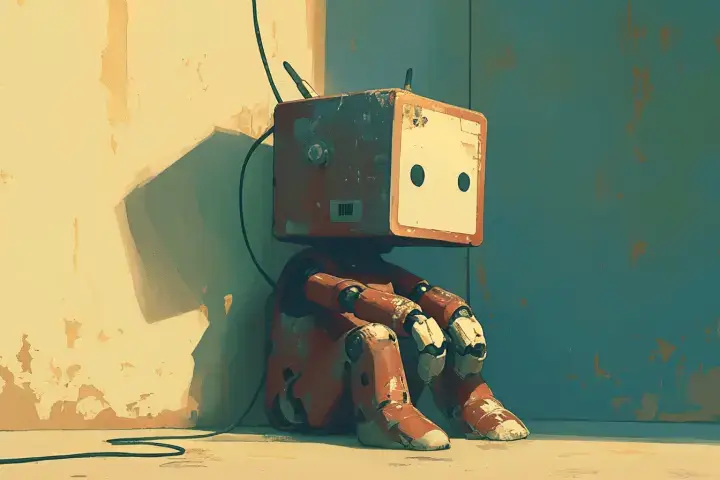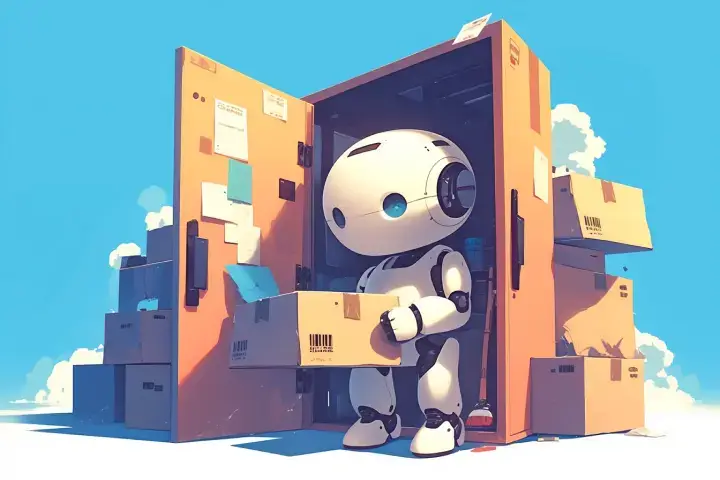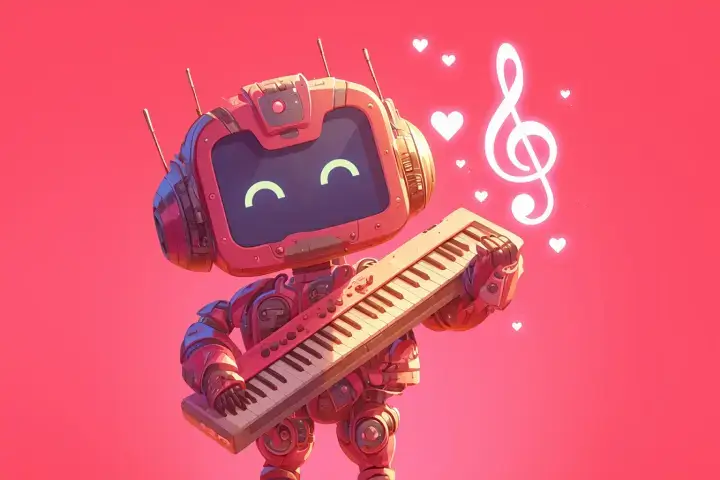AI Avatar Creator
Upload your photo to transform it into a stunning social media avatar
Examples of created images



User Reviews
Tyler G.
My new gaming avatar is FIRE! All my Discord friends want to know how I made it!
Nicole R.
Created a professional avatar that got me noticed by recruiters! Got 3 job offers!
Kevin P.
Made cosmic-themed avatars for all my social media. My personal brand looks so consistent now!
Amanda S.
Created matching avatars for me and my streaming team. We look so professional!
All AI for image generation

AI Image Generator

AI Image Editor

AI Portrait Generator

AI Photo Enhancer

AI Celebrity Selfie Generator

AI Baby Predictor

AI Photo Restoration

AI Age Transformation

AI Avatar Creator

AI Video Cover Generator

AI Photoshoot Generator

AI Greeting Card Creator

AI Logo Generator

AI Banner Ad Generator

AI Interior Design

AI Telegram Sticker Maker

AI Family Coat of Arms Generator

AI Product Photography Generator

Remove Background Online

Change Photo Background

AI Face Swap

How the Child Will Look at 18

AI Image Upscaler
Design Perfect Profile Pictures
Stand out on social media with a unique AI-generated avatar. Transform your ordinary photo into an eye-catching profile picture that represents your personality. Perfect for Instagram, TikTok, Discord, Twitter, and VK.

Available Quality Options
How to Create Your Avatar
- Upload a clear photo of yourself
- Choose avatar style (professional, gaming, artistic, etc.)
- Optionally add your username
- AI generates unique avatar
- Download and set as your profile picture
Avatar Creator Features
Multiple Styles
Choose from professional, gaming, artistic, fantasy, and many more
Transparent Backgrounds
Get avatars with transparent backgrounds for any platform
Username Integration
Add your username or nickname directly to the avatar
Square Format
Perfect 1:1 ratio for all social media platforms
Perfect Avatar for Every Platform
Professional Networks
Stand out on LinkedIn with a polished business avatar
Gaming Communities
Create epic avatars for Discord, Steam, and gaming platforms
Social Media
Unique avatars for Instagram, TikTok, Twitter, and Facebook
Content Creation
Professional-looking avatars for YouTube and streaming
Avatar Creation Tips
- Match avatar style to platform purpose
- Use professional style for LinkedIn and business
- Try bold, colorful styles for creative platforms
- Add username for brand consistency
- Update avatars seasonally to stay fresh
Key Features:
- Various artistic styles: realistic, cinematic, watercolor, cartoon, and more
- High portrait similarity to original photo
- Support for multiple reference photos
- Customizable details and background
- High-resolution images