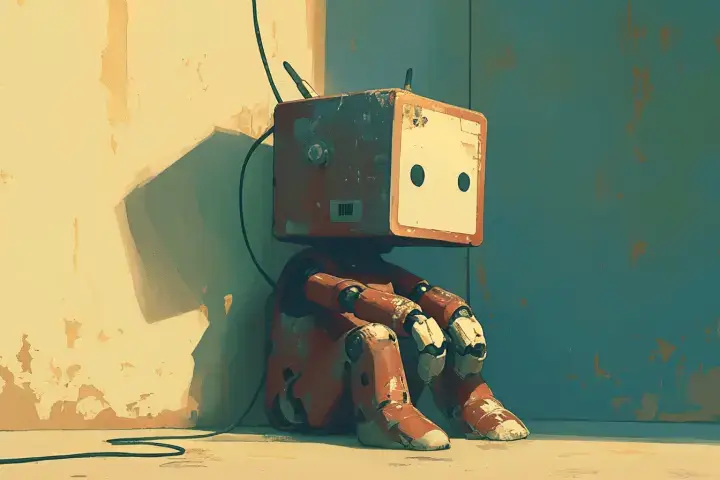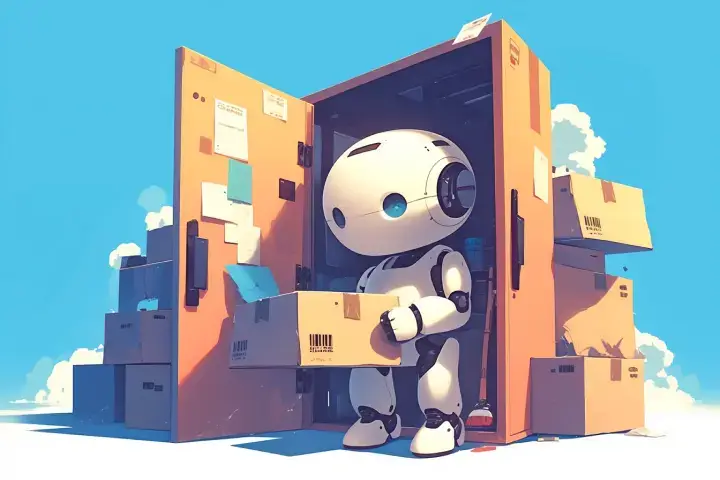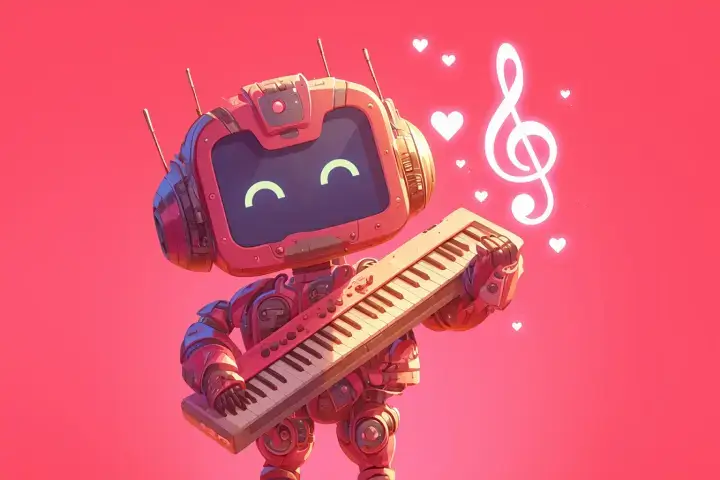Remove Background Online
Upload your photo to remove background automatically
Examples of created images



User Reviews
Sarah T.
Removed backgrounds from 50 product photos in minutes! Would've taken hours in Photoshop!
Miguel R.
Perfect for my online store! All products now have clean white backgrounds! Professional!
Emma L.
Made passport photos at home! Removed background and got perfect white background!
Kevin W.
Updated my LinkedIn profile picture! Removed messy background, looks so professional now!
All AI for image generation

AI Image Generator

AI Image Editor

AI Portrait Generator

AI Photo Enhancer

AI Celebrity Selfie Generator

AI Baby Predictor

AI Photo Restoration

AI Age Transformation

AI Avatar Creator

AI Video Cover Generator

AI Photoshoot Generator

AI Greeting Card Creator

AI Logo Generator

AI Banner Ad Generator

AI Interior Design

AI Telegram Sticker Maker

AI Family Coat of Arms Generator

AI Product Photography Generator

Remove Background Online

Change Photo Background

AI Face Swap

How the Child Will Look at 18

AI Image Upscaler
AI Background Remover Tool
Remove backgrounds from any photo in seconds with AI. Perfect for product photos, profile pictures, documents, and creative projects. No manual editing skills needed - just upload and get professional results with transparent or white backgrounds.

Available Quality Options
How to Remove Background
- Upload photo with background to remove
- Choose background type (transparent, white, etc.)
- AI automatically removes background
- Preview result
- Download with transparent or chosen background
Background Removal Features
Clean Edge Detection
AI perfectly separates subjects from backgrounds
Multiple Background Options
Transparent, white, or custom colored backgrounds
Hair Detail Preservation
Maintains fine details like hair and fur
Instant Processing
Get results in seconds, no manual editing
Background Removal Uses
E-commerce Products
Create clean product images for online stores
Profile Pictures
Professional photos for LinkedIn and resumes
Document Photos
White background photos for IDs and applications
Creative Projects
Isolate subjects for design and collage work
Best Results Tips
- Use well-lit photos for best edge detection
- Avoid busy, cluttered backgrounds
- Subject should contrast with background
- Higher resolution photos give better results
- Review edges and refine if needed
Key Features:
- Various artistic styles: realistic, cinematic, watercolor, cartoon, and more
- High portrait similarity to original photo
- Support for multiple reference photos
- Customizable details and background
- High-resolution images