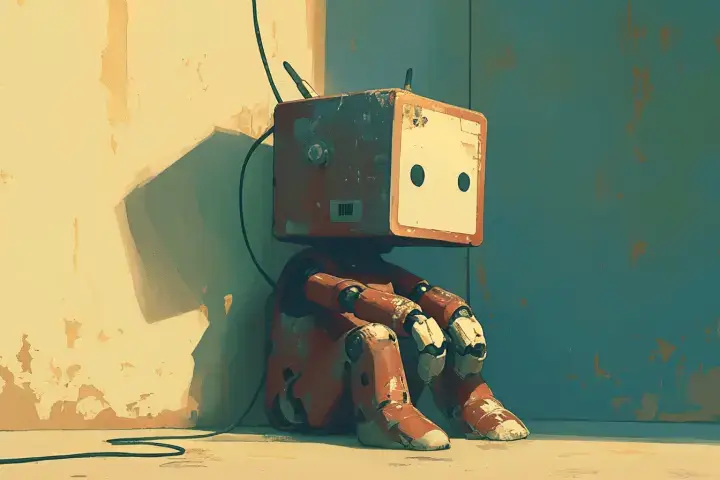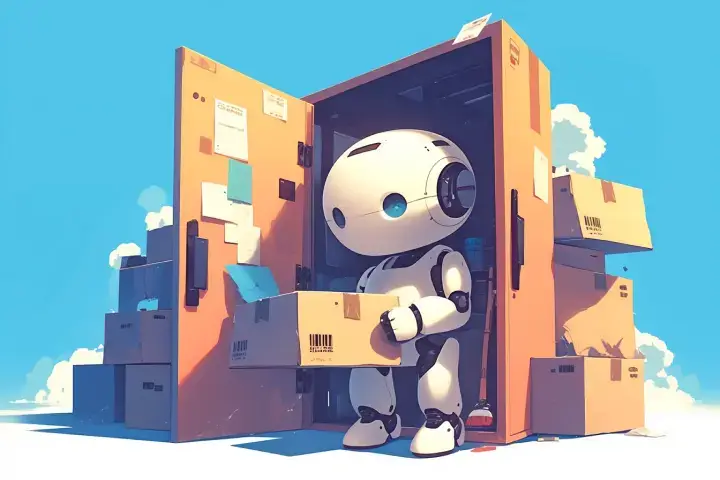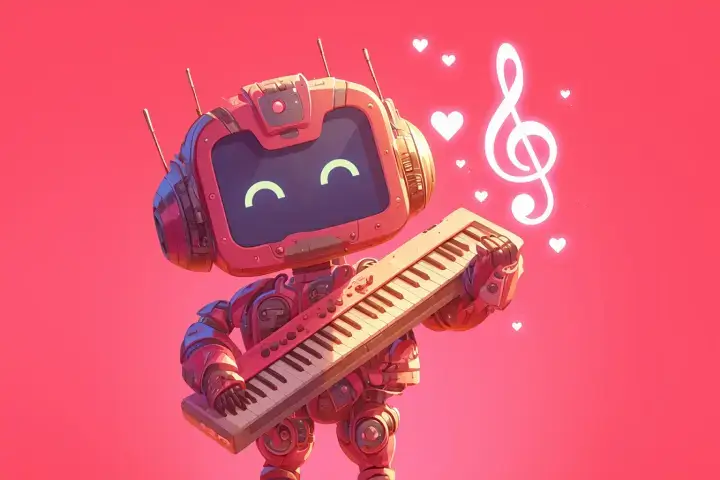AI Image Editor
Describe what you want to change, add, or remove from the image
Examples of created images



User Reviews
Jessica M.
Removed my ex from our vacation photos! Worked perfectly and looks completely natural. Thank you!
Tom B.
Changed my living room wall color before actually painting. Saved me from a huge mistake! Genius tool!
Linda S.
Added magical elements to my daughter's birthday photos. She thinks she's a fairy princess now! So fun!
Robert K.
Fixed lighting in my product photos for my online store. Customers love the new images!
All AI for image generation

AI Image Generator

AI Image Editor

AI Portrait Generator

AI Photo Enhancer

AI Celebrity Selfie Generator

AI Baby Predictor

AI Photo Restoration

AI Age Transformation

AI Avatar Creator

AI Video Cover Generator

AI Photoshoot Generator

AI Greeting Card Creator

AI Logo Generator

AI Banner Ad Generator

AI Interior Design

AI Telegram Sticker Maker

AI Family Coat of Arms Generator

AI Product Photography Generator

Remove Background Online

Change Photo Background

AI Face Swap

How the Child Will Look at 18

AI Image Upscaler
Edit Images with AI
Edit your photos like magic with AI image editor. No complex software needed - just describe the changes you want, and our AI will transform your images instantly. Perfect for quick edits, creative modifications, and photo enhancement.

Available Quality Options
How to Edit Images with AI
- Upload the image you want to edit
- Describe the changes you want to make
- Choose style and quality settings
- Click edit and wait for AI processing
- Download your edited masterpiece
AI Image Editor Capabilities
Natural Language Editing
Simply describe what you want to change instead of using complex tools
Smart Object Removal
Remove unwanted objects seamlessly from your photos
Element Addition
Add new objects, people, or effects to your images
Style Transformation
Change the artistic style while preserving the content
Popular Editing Uses
Social Media Polish
Perfect your photos for Instagram and Facebook posts
Photo Enhancement
Remove photobombers or unwanted elements from special moments
Creative Modifications
Add artistic elements to make your photos unique
Quick Fixes
Change colors, lighting, or backgrounds in seconds
Photo Editing Tips
- Be specific about what you want to change
- Start with simple edits before complex modifications
- Describe the desired result, not the technical process
- Upload high-quality source images for best results
- Try multiple variations to find the perfect edit
Key Features:
- Various artistic styles: realistic, cinematic, watercolor, cartoon, and more
- High portrait similarity to original photo
- Support for multiple reference photos
- Customizable details and background
- High-resolution images