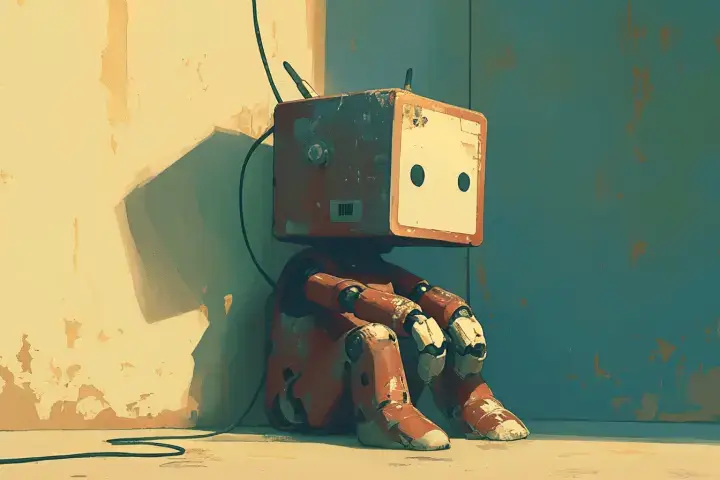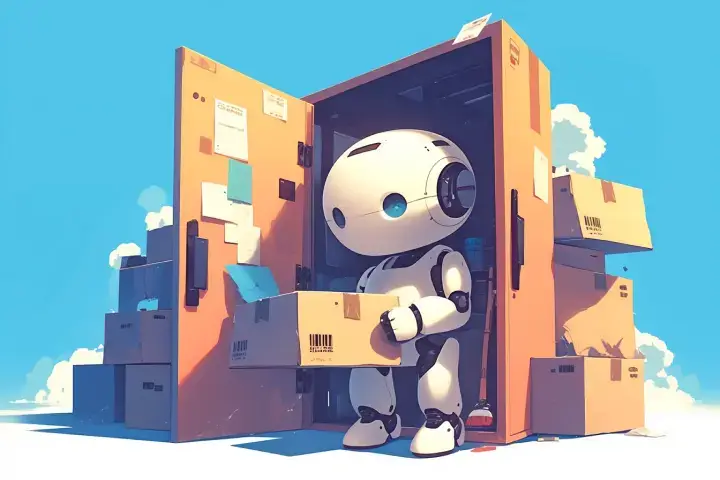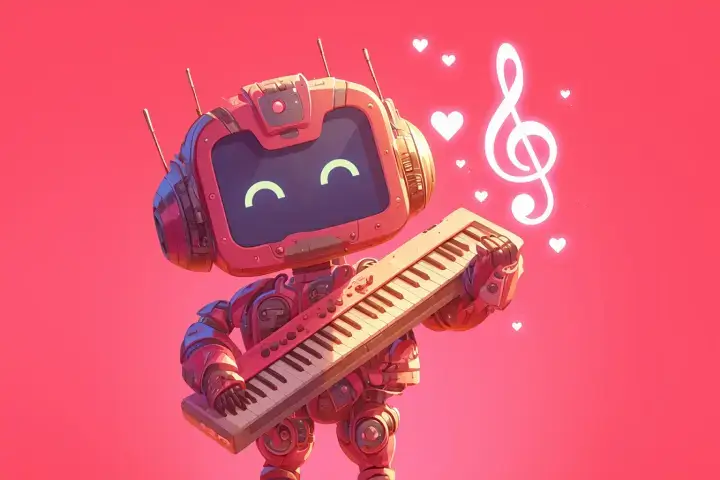Animate Old Photos
Upload an old photo and describe the animation
Examples of created videos
User Reviews
Patricia M.
Seeing my grandma smile again made me cry happy tears. It's like she's here with us. Priceless!
James W.
Animated photos of my dad for his 70th birthday. The whole family was speechless. Best gift ever!
Laura S.
Used old wedding photos of my parents from the 60s. They're dancing now! My mom burst into tears!
Henry K.
Made my great-grandfather wave from a WWI photo. Showed it at our family reunion – unforgettable moment!
All AI for video creation

AI Video Generator

Photo to video AI

Video Intro Maker

Animate Logo

Create Video Greeting Card

Living Portrait

Animated Avatar

AI Video Generator with Sound

African Greeting Video

Talking Animals Video

Homeless Greeting Video

News Report Video

Greeting from Stranger Girl
Bring Vintage Photos to Life
See your ancestors smile again! Our AI breathes life into old family photos, making them move like they just stepped out of a time machine. It's an emotional, almost magical experience – perfect for preserving family history and creating touching tributes.

Available Quality Options
Good quality video with smooth motion. Best for most uses. Video resolution 520p (5 seconds) or 720p (10 seconds).
Generate 2 different video versions at once. Standard resolution 512p, 5 seconds each. Great for choosing the best result.
Video with AI-generated sound effects, music, and voice! Standard resolution 720p, 8-10 seconds.
Why This Is Special
Reconnect With History
See loved ones from the past come to life – smile, move, and feel present again
Preserve Memories
Turn precious old photos into animated memories that future generations will treasure
Respect the Original
AI carefully preserves the vintage quality and feel of old photographs
Easy Process
Just upload the photo – no scanning or special equipment needed
Bringing Photos to Life
- Scan or photograph your old picture
- Upload it to our tool
- Optionally describe what animation you'd like
- Watch the magic happen in minutes
- Share the animated memory with family!
Touching Uses
Family Reunions
Surprise relatives with animated photos of ancestors – guaranteed tears of joy!
Memorial Tributes
Honor loved ones who've passed with beautiful animated memories
History Projects
Make history lessons come alive with animated historical photos
Genealogy
Add animated photos to your family tree for a unique touch
Tips for Best Results
- Clear, well-preserved photos work best
- Face photos animate more realistically than full-body shots
- Don't worry about cracks or fading – AI works with old photos!
- Try gentle animations like smiling or blinking first
- Share with family – these moments create powerful connections
Frequently Asked Questions
How long does video generation take?
Video generation typically takes 2-5 minutes depending on the selected quality and current server load.
Can I use generated videos commercially?
Yes, all generated videos are yours to use for any purpose, including commercial projects.
What video formats are available?
Videos are generated in high-quality MP4 format, ready for sharing on any platform.
What's the difference between quality options?
Different quality options offer various features like loop support, sound generation, multiple versions, or higher resolution. Choose based on your specific needs.